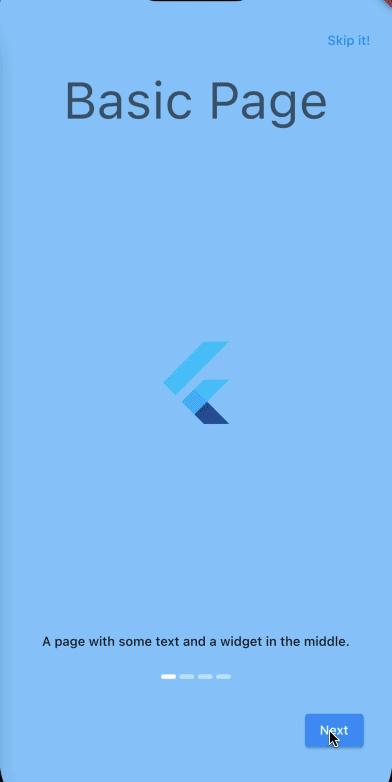| .. | ||
| example | ||
| lib | ||
| test | ||
| .gitignore | ||
| analysis_options.yaml | ||
| pubspec.yaml | ||
| README.md | ||
Introduction Widget
Flutter Introduction Widget for showing a list of introduction pages on a single scrollable page or horizontal pageview.
Setup
To use this package, add flutter_introduction_widget as a dependency in your pubspec.yaml file.
How to use
Simple way to use the introduction widget:
IntroductionScreen(
options: IntroductionOptions(
pages: [
IntroductionPage(
title: const Text('First page'),
text: const Text('Wow a page'),
graphic: const FlutterLogo(),
),
IntroductionPage(
title: const Text('Second page'),
text: const Text('Another page'),
graphic: const FlutterLogo(),
),
IntroductionPage(
title: const Text('Third page'),
text: const Text('The final page of this app'),
graphic: const FlutterLogo(),
backgroundImage: const AssetImage(
'assets/flutter_introduction_background.jpeg'),
),
],
introductionTranslations: const IntroductionTranslations(
skipButton: 'Skip it!',
nextButton: 'Next',
previousButton: 'Previous',
finishButton: 'Finish',
),
buttonMode: IntroductionScreenButtonMode.text,
buttonBuilder: (context, onPressed, child) =>
ElevatedButton(onPressed: onPressed, child: child),
),
onComplete: () {
debugPrint('We completed the cycle');
},
),
See the Example Code for an example on how to use this package.
Issues
Please file any issues, bugs or feature request as an issue on our GitHub page. Commercial support is available if you need help with integration with your app or services. You can contact us at support@iconica.nl.
Want to contribute
If you would like to contribute to the plugin (e.g. by improving the documentation, solving a bug or adding a cool new feature), please carefully review our contribution guide and send us your pull request.
Author
This flutter_introduction_widget for Flutter is developed by Iconica. You can contact us at support@iconica.nl