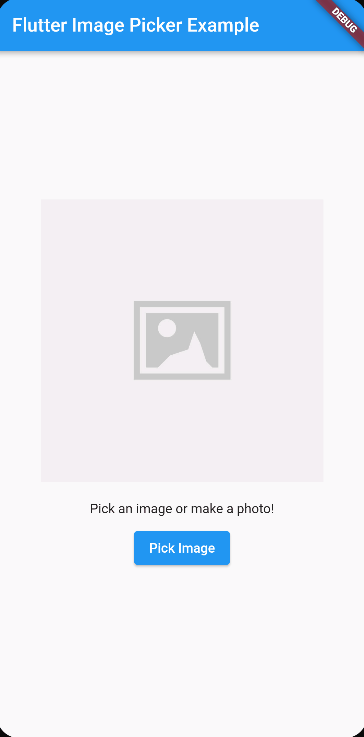| example | ||
| lib | ||
| test | ||
| .flutter-plugins | ||
| .flutter-plugins-dependencies | ||
| .gitignore | ||
| .metadata | ||
| analysis_options.yaml | ||
| CHANGELOG.md | ||
| LICENCE.md | ||
| pubspec.yaml | ||
| README.md | ||
Flutter Image Picker
Flutter Image Picker is a package you can use to implement an Image Picker in your Flutter app.
Features
With the Flutter Image Picker you can select an existing picture from the gallery of your device or make a picture with the camera to use in your app. This package is made for Android, iOS and Windows.
Setup
To use this package, add flutter_image_picker as a dependency in your pubspec.yaml file.
How To Use
See the Example Code for an example on how to use this package.
You can add an optional ImagePickerTheme() to the ImagePicker() to change the layout of the Image Picker Dialog. You can add the following parameters to the ImagePickerTheme:
An example on how to add a parameter to the ImagePickerTheme() is: ImagePickerTheme(imagePickerTheme: const ImagePickerTheme(title: "Image Picker")).
As a whole you get ImagePicker(ImagePickerTheme(imagePickerTheme: const ImagePickerTheme(title: "Image Picker")))
| Parameter | Explaination |
|---|---|
| font | The font that is being used in the Image Picker Dialog. |
| title | The title displayed at the top of the Image Picker Dialog. |
| titleTextSize | The font size of the title mentioned above. |
| titleColor | The color of the title text. |
| titleBackgroundColor | The color of the title background. |
| titleAlignment | The alignment of the title text. |
| textColor | The color of the text that is displayed in the Image Picker Dialog. |
| iconColor | The color of the icons that are displayed in the Image Picker Dialog. |
| iconSize | The size of the icons that are visible in the Image Picker Dialog. |
| iconTextSize | The font size of the text underneath the icon buttons. |
| spaceBetweenIcons | The size of the space between the two icons in the Image Picker Dialog. |
| makePhotoIcon | The icon that is displayed for the 'Make Photo' functionality of the Image Picker Dialog. |
| makePhotoText | The text that is displayed underneath the 'Make Photo' icon. |
| selectImageIcon | The icon that is displayed for the 'Select Image From Gallery' functionality of the Image Picker Dialog. |
| selectImageText | The text that is displayed underneath the 'Select Image From Gallery' icon. |
| closeButtonText | The text that is shown on the 'Close Dialog' button at the bottom of the Image Picker Dialog. |
| closeButtonTextSize | The size of the text that is being displayed on the 'Close Dialog' button at the bottom of the Image Picker Dialog. |
| closeButtonTextColor | The color of the text that is being displayed on the 'Close Dialog' button at the bottom of the Image Picker Dialog. |
| closeButtonWidth | The width of the 'Close Dialog' button at the bottom of the Image Picker Dialog. |
| closeButtonHeight | The height of the 'Close Dialog' button at the bottom of the Image Picker Dialog. |
| closeButtonBackgroundColor | The background color of the 'Close Dialog' button at the bottom of the Image Picker Dialog. |
Issues
Please file any issues, bugs or feature request as an issue on our GitHub page. Commercial support is available if you need help with integration with your app or services. You can contact us at support@iconica.nl.
Want to contribute
If you would like to contribute to the plugin (e.g. by improving the documentation, solving a bug or adding a cool new feature), please carefully review our contribution guide and send us your [pull request](URL TO PULL REQUEST TAB IN REPO).
Author
This flutter-image-picker for Flutter is developed by Iconica. You can contact us at support@iconica.nl